GPT Computer Assistant 是一个基于 GPT-4o 的智能电脑助手,支持 Windows,macOS 和 Linux 平台。它的目标是作为 Windows 平台上 Copilot 的替代品。
GPT Computer Assistant 主要功能
目前 GPT Computer Assistant 支持以下功能:
-
屏幕读取 -
点击屏幕上的文本或图标 -
移动屏幕上的文本或图片 -
输入文本 -
触发任何按键 -
录制麦克风 -
录制系统音频 -
打开和关闭应用 -
打开 URL 地址 -
操作剪贴板 -
使用搜索引擎 -
编写和运行 Python 脚本 -
编写和运行 Shell 脚本 -
知识管理
GPT Computer Assistant 应用场景
做会议记录
日程安排
辅助阅读
编写代码并复制到剪贴板
GPT Computer Assistant 快速上手
安装 GPT Computer Assistant 前,需要确保本地 Python 的版本高于 3.9。
创建 Agent
pip3 install 'gpt-computer-assistant[base]'
pip3 install 'gpt-computer-assistant[agentic]'
from gpt_computer_assistant import Agent, start
manager = Agent(
role='Project Manager',
goal='understands project needs and assist coder',
backstory="""You're a manager at a large company.""",
)
coder = Agent(
role='Senior Python Coder',
goal='writing python scripts and copying to clipboard',
backstory="""You're a python developer at a large company.""",
)
start()
添加自定义工具
from gpt_computer_assistant import Tool, start
@Tool
def sum_tool(first_number: int, second_number: int) -> str:
"""Useful for when you need to sum two numbers together."""
return first_number + second_number
start()
开放 API
GPT Computer Assistant 支持 API 的形式运行,以满足远程操作的场景。
pip3 install 'gpt-computer-assistant[base]'
pip3 install 'gpt-computer-assistant[api]'
computerassistant --api
from gpt_computer_assistant.remote import remote
output = remote.input("Hi, how are you today?", screen=False, talk=False)
print(output)
remote.just_screenshot()
remote.talk("TTS test")
# Other Functionalities
remote.reset_memory()
remote.profile("default")
remote.enable_predefined_agents()
remote.disable_predefined_agents()
remote.enable_online_tools()
remote.disable_online_tools()
https://github.com/onuratakan/gpt-computer-assistant